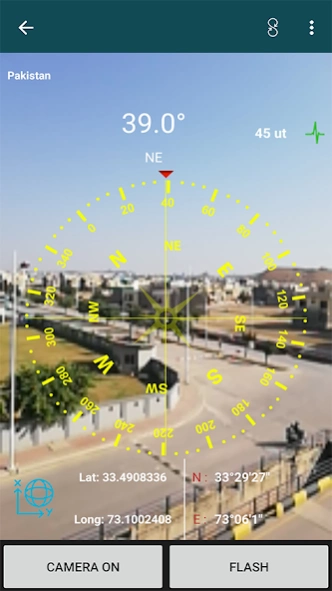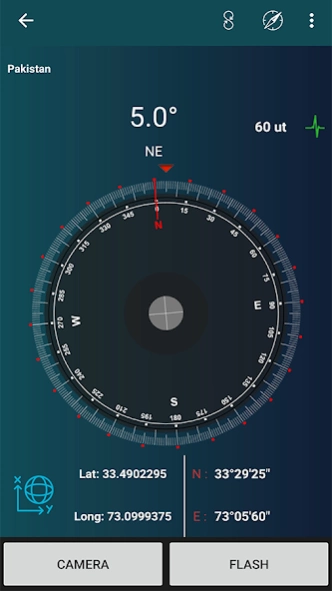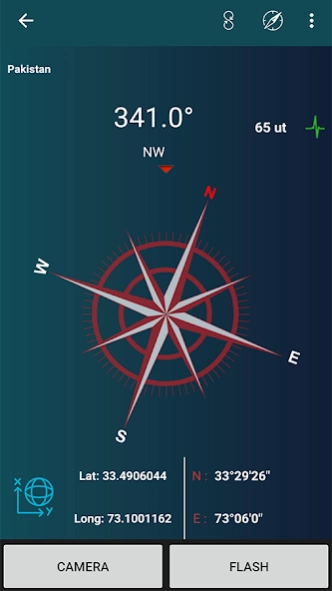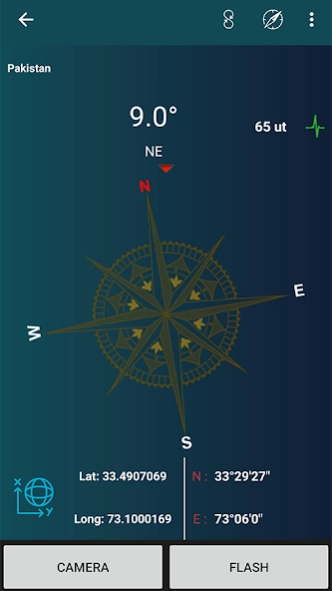Smart Compass Sensor for AR 12
Free Version
Publisher Description
Smart Compass Sensor for AR - Compass app Augmented Reality Compass Digital GPS Compass free for android
Looking for smart compass sensor for android with AR compass capability.Then this is the best compass app which is based on Augmented Reality. You will not required any digital compass app because it is complete compass tool to provide all compass requirement with accurate location finder. it a complete compass 360 sute. you can use as compass for car, hiking , cycling and payers . Its simple compass and you can easily find direction of true north, east, west and south. That's why we can say with confidence it's is the best smart compass app for android.
Smart digital Compass Sensor is compass offline app with magnetic sensor and without magnetic sensor it will not work
DON’T WRITE BAD COMMENTS, IT’S NOT OUR FAULT! **
Important Features of Smart Compass Sensor Free app::
****************
- it works as real compass and very simple compass to use for everyone
- No internet connection required to use smart digital compass app.
- Compass with large rotating bezel and large numbers.
- No Extra permission required to use compass.
- You can also use as compass qibla
- It's free compass appliction and easy to download.
- The compass application size as small as possible with Professional compass UI to make it best compass for android.
About Smart Compass Sensor for AR
Smart Compass Sensor for AR is a free app for Android published in the Recreation list of apps, part of Home & Hobby.
The company that develops Smart Compass Sensor for AR is kings app studio. The latest version released by its developer is 12.
To install Smart Compass Sensor for AR on your Android device, just click the green Continue To App button above to start the installation process. The app is listed on our website since 2023-08-23 and was downloaded 2 times. We have already checked if the download link is safe, however for your own protection we recommend that you scan the downloaded app with your antivirus. Your antivirus may detect the Smart Compass Sensor for AR as malware as malware if the download link to com.king.ARcompass.navigation is broken.
How to install Smart Compass Sensor for AR on your Android device:
- Click on the Continue To App button on our website. This will redirect you to Google Play.
- Once the Smart Compass Sensor for AR is shown in the Google Play listing of your Android device, you can start its download and installation. Tap on the Install button located below the search bar and to the right of the app icon.
- A pop-up window with the permissions required by Smart Compass Sensor for AR will be shown. Click on Accept to continue the process.
- Smart Compass Sensor for AR will be downloaded onto your device, displaying a progress. Once the download completes, the installation will start and you'll get a notification after the installation is finished.